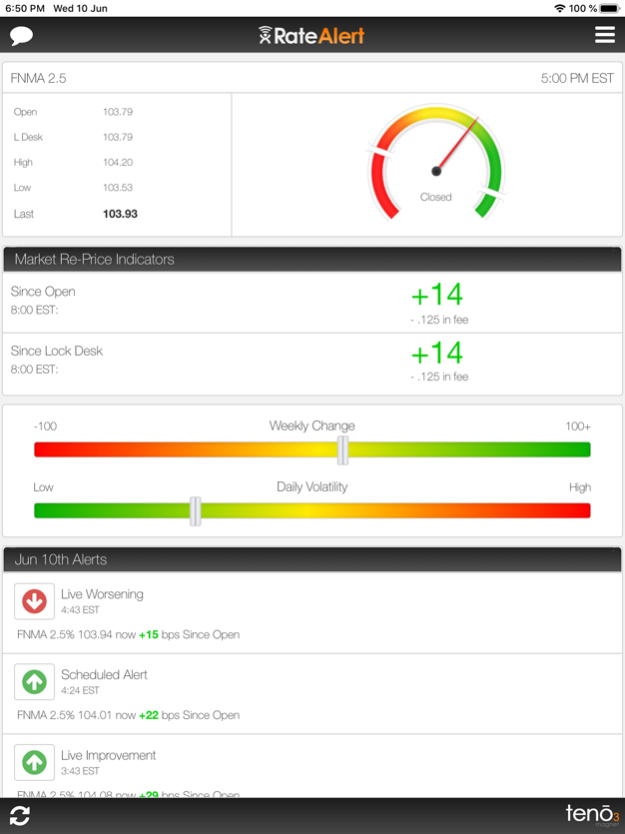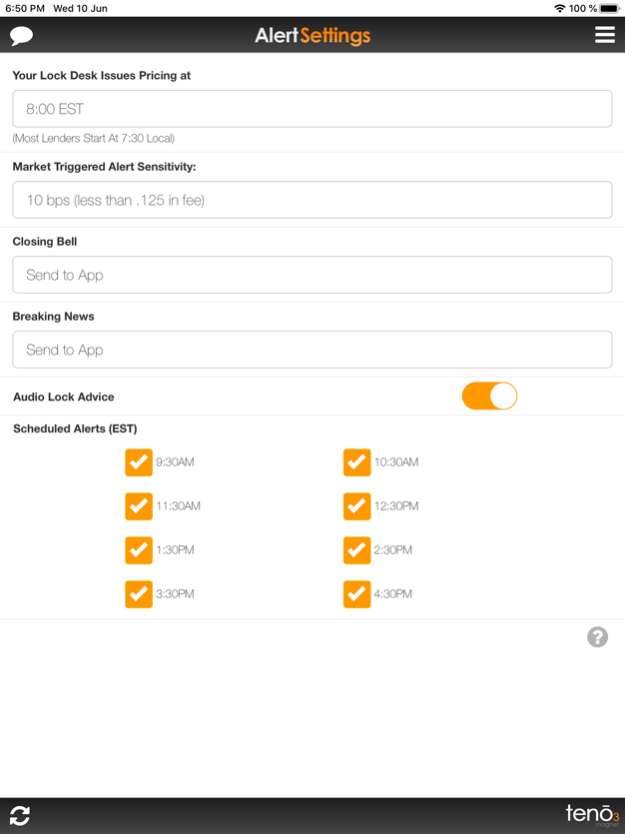Rate Alert 1.54
Continue to app
Free Version
Publisher Description
App for Loan Officers, Originators, and professionals in the Mortgage industry
The only app designed to Save Deals!
Teno3magnet's RateAlert app delivers the fastest, real-time Mortgage Backed Security (MBS) information with the flexibility to fully customize the notifications to systematically beat your lock desk. Users can expect to beat pricing changes from 20 – 45 minutes.
RateAlert App Features:
Live notifications sent directly to your phone
• Live improvement and worsening notifications 20-45 minutes ahead of your lock desk.
• Live breaking news notifications before market movements.
• Set lock desk open time and notifications sensitivity to consistently save deals.
Live Market Data:
• Live MBS Market Volatility Meter
• Live MBS Weekly Change Meter
• Live re-price indicator engineered to beat your lock desk
• Daily lock advice and market commentary
Live mobile home page widget:
See the market every time you grab your phone
Fun notification sounds (careful, some of them are a little crazy)
Know pricing trends without picking up your phone
The RateAlert app is just one of many features available to teno3magnet members. We'll show you the rest after you get the app!
Mar 22, 2021
Version 1.54
Updated push notification to work with the new tokens.
About Rate Alert
Rate Alert is a free app for iOS published in the Office Suites & Tools list of apps, part of Business.
The company that develops Rate Alert is THINK BIG WORK SMALL, INC.. The latest version released by its developer is 1.54.
To install Rate Alert on your iOS device, just click the green Continue To App button above to start the installation process. The app is listed on our website since 2021-03-22 and was downloaded 1 times. We have already checked if the download link is safe, however for your own protection we recommend that you scan the downloaded app with your antivirus. Your antivirus may detect the Rate Alert as malware if the download link is broken.
How to install Rate Alert on your iOS device:
- Click on the Continue To App button on our website. This will redirect you to the App Store.
- Once the Rate Alert is shown in the iTunes listing of your iOS device, you can start its download and installation. Tap on the GET button to the right of the app to start downloading it.
- If you are not logged-in the iOS appstore app, you'll be prompted for your your Apple ID and/or password.
- After Rate Alert is downloaded, you'll see an INSTALL button to the right. Tap on it to start the actual installation of the iOS app.
- Once installation is finished you can tap on the OPEN button to start it. Its icon will also be added to your device home screen.